Customer Item XRefs
When it comes to using Customer Item XRefs mode, it is using direct table insert. Unfortunately, there isn't Oracle API available for this mode, so users will need to be extra diligent in testing before making the move to the production environment.

To upload Customer Item Cross References between your Inventory Items and Customer Items.
Requirements:
Set the profile ‘More4Apps: IEW Activate Customer Item XRefs Mode’ to "Yes". Note that this is using a direct table insert into the Oracle tables and is not supported by Oracle.
Rules and Exceptions:
Rules: There are two parts to the load.
First load the Customer Items, then assign Inventory Items (XREF) to the Customer Items. Customer Items are set at the Master Organization level only.
A Customer Item defined in the Master Organization is recognized across all addresses for that Customer.
Exceptions: After the creation of the Customer Item XRef and for the existing Item XRef, only the following can be updated:
- Add a new Customer Item XRef to the existing Customer Item.
- Update Customer Item XRef’s 'XRef Rank'.
- Update Customer Item XRef’s 'XRef Active' status.
- Activation and De-activation of the Customer Item.
Note: When a Customer Item is de-activated the XREF will disappear, they are not lost and will reappear if/when the Customer Item is re-activated.
The Wizard does not support Address or Address Category Cross References.
Functionality Type:
Define related information between the Customer, Customer Item and Item Definition level.
User Form Layout:
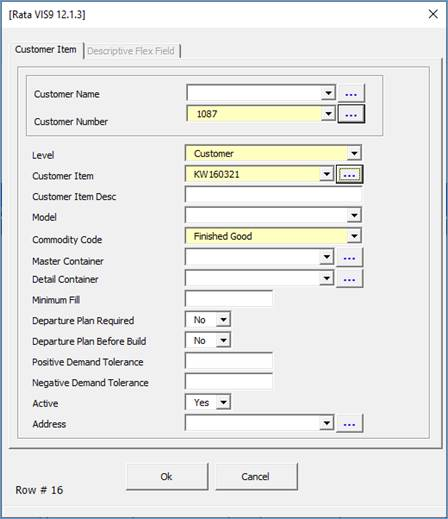

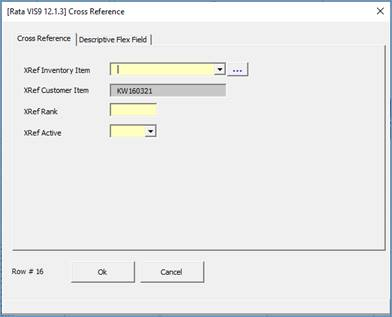
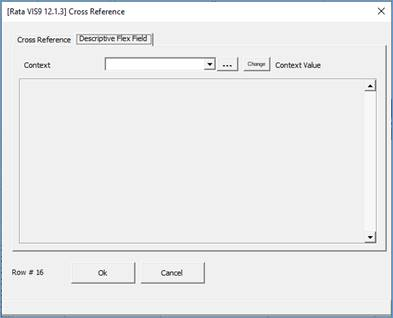
Spreadsheet Data Columns:

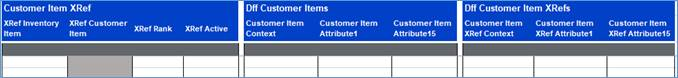
• Customer Name- Oracle Customer Name.
• Customer Number - Oracle Customer Number (can be used instead of the name).
• Level – Address Category is not supported. If you choose Address then you must enter an address in the spreadsheet.
• Customer Item – Your customer’s Item Number.
• Customer Item Desc – Description of Item Number.
• Model – Reference a Customer Item as a Model by entering the inventory item number of an existing Model Bill of Material Item.
• Commodity Code – Customer Item Commodity Code is used to group customer items and can be entered during the definition of customer items. You can assign your customer item to a Commodity Code.
• Master Container/Detail Container/Minimum Fill – The default master and detail containers for this customer item as well as the minimum fill percent for the container.
• Departure Plan Required/Departure Plan Before Build – Optional Yes/No values for these fields.
• Positive and Negative Demand Tolerance – Enter positive and negative tolerance percentages.
• Active – Can make Active or Inactive. If nothing is entered when creating a Customer Item, this defaults to Active on upload. Customer Item Number functionality is used when the customer orders are being entered by Customer Item Number. Can turn these items On or Off when ordering.
• Address of the Oracle Customer Number/Name.
• XRef Inventory Item – Oracle Item.
• XRef Customer Item – Customer Item defined against the customer.
• XRef Rank – Ranking of the item within the Xrefs for the Customer.
• XRef Active – Yes/No value.
Refer to section: