Downloading Resource Overheads
Similar to the original Item Cost functionality, the Wizard can download Resource Overheads via two methods: The ‘Download Form’ and the ‘Download using sheet data’ option.
Download Form
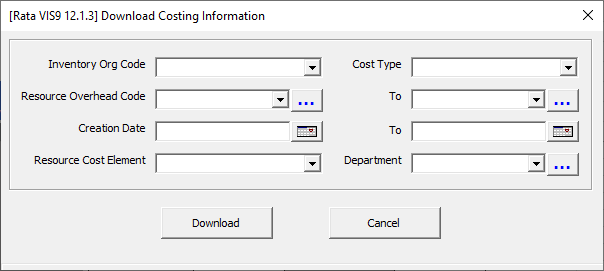
Singular Resource Overheads or ranges of Resource Overheads are available to be downloaded in the ‘Resource Overhead Code’ and ‘To’ fields:
• If a single resource is specified in the ‘Resource Overhead Code’ field, the corresponding Overhead will download when initiated.
• If a Resource Overhead range is desired the ‘Resource Overhead Code’ and ‘To’ will need to be specified, validation will ensure the first Overhead specified is not greater than the ‘To’ Overhead and vice versa.
As above, Overheads can be downloaded based on their creation date either singularly or as a range with the ‘Creation Date’ and ‘To’ fields.
Further fields available for filtering downloads are the Cost Type and the Inventory Organization.
Download Using Sheet Data
Overheads can also be downloaded based on the sheet data specified in the Wizard. Note - Only the light blue columns are available to be specified for download, whereas the dark grey fields are not able to be specified for download.
To download using this method:
• Populate the columns required for download as depicted below and select the row(s) desired for the download:

• Then click the ‘Download’ icon and select ‘Download using sheet data’ from the Item Cost Wizard ribbon.

The Wizard then populates the spreadsheet based on the criteria specified. Following this step the Processing form will appear and depict the live status of the download as shown:
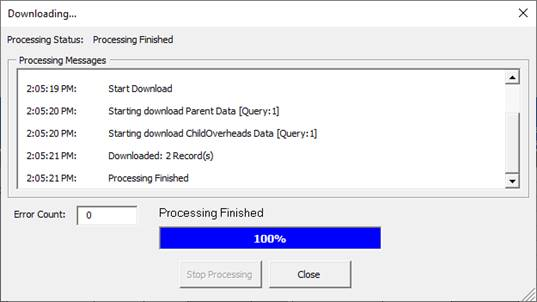
Download Performance
To improve download performance using the More4Apps Wizards, it is recommended to limit the download criteria the user specifies e.g. when downloading using sheet data a message box will alert the user when more than five columns of download criteria has been selected.
For the Download form the less fields populated, the faster the download will perform. Furthermore removing columns where not applicable to business needs will improve download and upload performance as less processing is required to carry out work in the Wizard.
Refer to section: