Download using Sheet Data
As an alternative to the Download Form, you have the option to download Item Costs using sheet data. This download method relies on the values specified in the column(s).
Note – When using the ‘Download using sheet data’ option in the Wizard, the ‘Default Values’ row (Row 10) is not used.
Enter the criteria for the download directly into the worksheet.
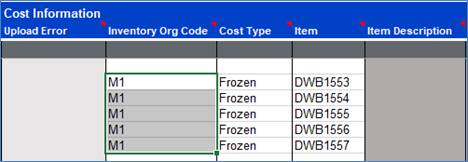
Select the row(s) to download and click the ‘Download’ button and select ‘Download using sheet data’, as shown below:

The results of the download are returned directly to the highlighted range.
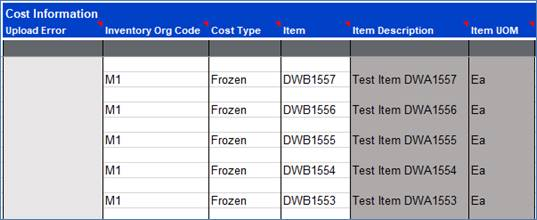
Refer to section: