Switch Responsibilities
There are two ways you can change your Responsibility during a session:
1. Logging in and Out
a) Click on the padlock button  to Log out.
to Log out.
b) Open a form and the Login page will appear.
c) Login and select a new Responsibility.
2. Choosing an Alternative Responsibility
a) Click on the ‘About This Program’ button  and the following screen will display:
and the following screen will display:
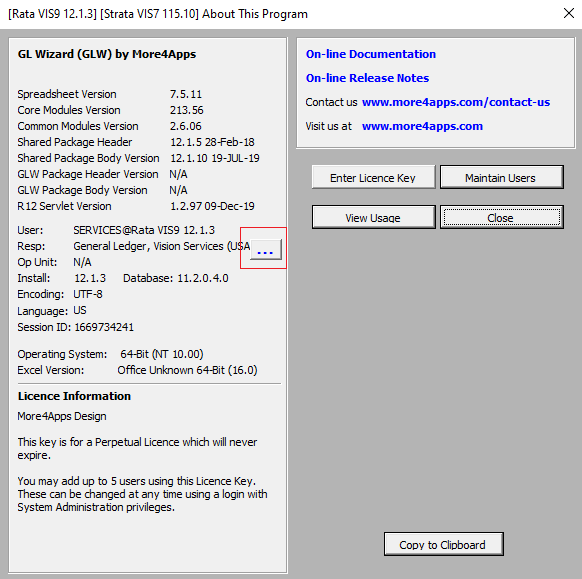
b) Click on the  button and the following form will display:
button and the following form will display:
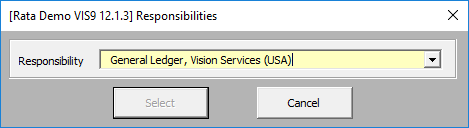
c) Choose the Responsibility using the ‘down arrow’ provided and click ‘Select’. Your Responsibility will change.
d) Close the ‘About This Program’ form and continue using the Wizard.
Refer to section: