Switch Operating Unit for a Multi Org Responsibility
If your Responsibility has access to multiple organizations, and the Wizard doesn’t have a separate operating unit column you can change operating units easily in the ‘About’ form.
To confirm or change the Organizations select the ‘About’  button on the Wizard ribbon. A form similar to the one below will appear:
button on the Wizard ribbon. A form similar to the one below will appear:
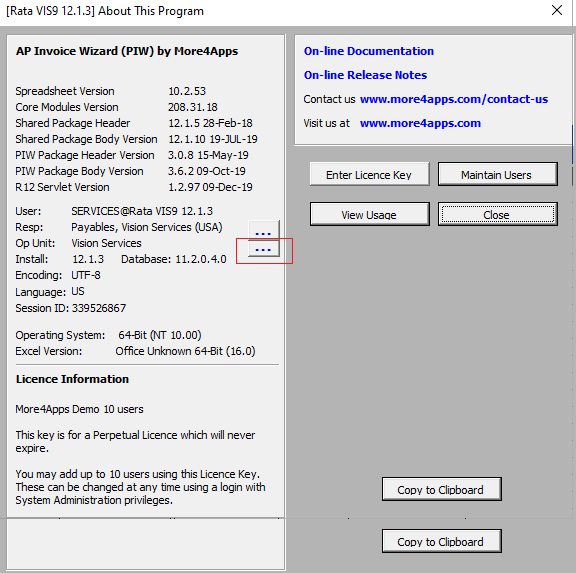
Click the ‘Change Operating Unit’ button illustrated above and select the appropriate Operating Unit from the available list.
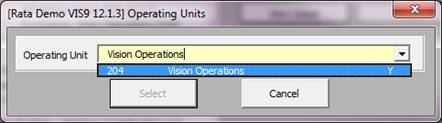
Click the ‘Select’ button to make the change and then close the ‘About’ form.
It is recommended that you create different worksheets for each Operating Unit.