Standard Login
This Login method is available from 11.5.6 for all instances. It is the only method that will work if Single Sign-On is mandatory.
Select the ‘Login Method’ from the Setup ribbon. ‘Standard Login’ is the default method:
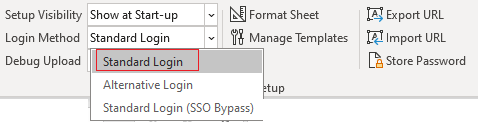
Click the ‘Login’ button on the Wizard ribbon and the ‘Login’ form will appear to complete the following:
1. Select the appropriate Instance from the list of values.
Click on the ‘Login’ button.
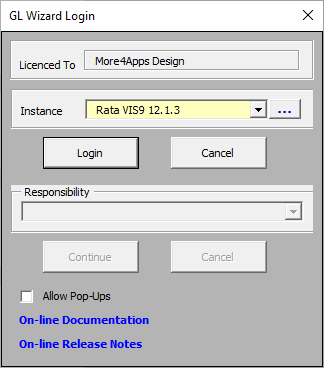
2. Enter your Oracle Applications User Name and Password.
Click on the ‘Login’ button.

Alternatively, for instances where Single Sign-On is enabled the following form will appear. Enter your Single Sign-On, User Name and Password.
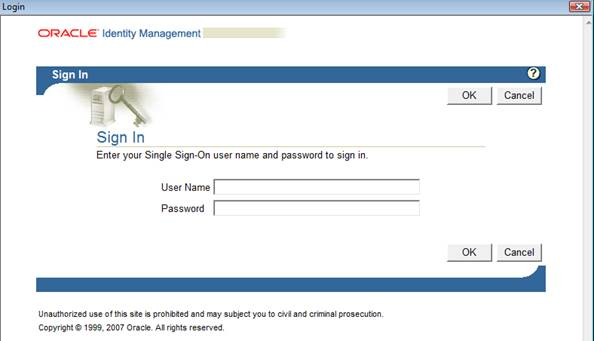
3. Select a Responsibility from the list of values.
Click on the ‘Continue’ button.
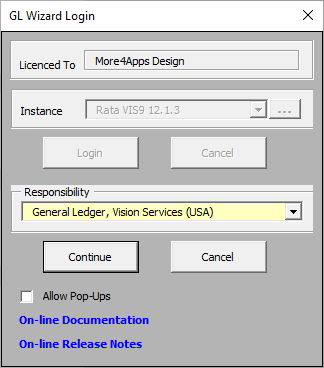
Refer to section: