Reinstall Profile Options
While new profiles are installed by the Wizard automatically as required, the instructions below detail how you can manually install these should you need to:
1) Navigate to the Wizard Macros:
Navigate to the ‘Developer’ OR ‘View’ tab and select the ‘Macros’ option.

If you do not have the Developer tab:
· Click the Microsoft Office button  , and then click Excel Options.
, and then click Excel Options.
· Select the Show Developer tab in the Ribbon checkbox.
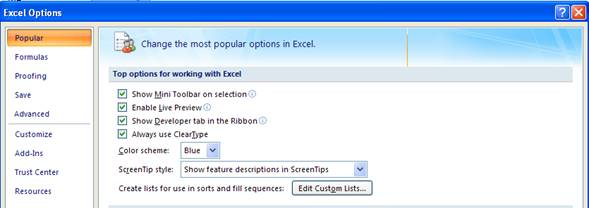
· Click ‘Ok’.
2) Select the Reinstall_ProfileOptions macro.
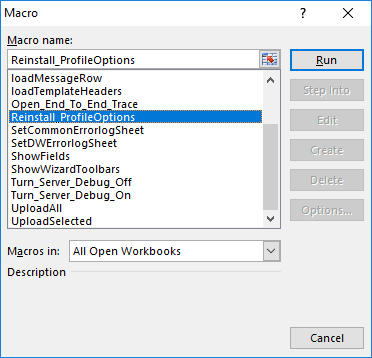
3) Click ‘Run’ and you will receive the following message:

Click ‘Yes’.
4) The following message will appear:
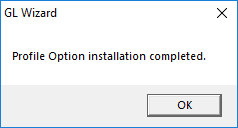
Click ‘OK’.
Refer to section: