Modify Query Sets
As a user you must have access to the 'Profile System Values (FND_FNDPOMPV) function to use this functionality or be assigned one of the following profile options depending on your version of the Wizard:
- More4Apps: XXX Nominated Sysadmin for user maintenance (XXX represents the Wizard code e.g. GLW is General Ledger Wizard)
- More4Apps: XXX Custom Query Manager (XXX represents the Wizard code e.g. GLW is General Ledger Wizard)
Sometimes you need to update your existing queries in a Query Set, add/edit columns, update the query WHERE clause or even create a new Query.
Steps to Modify a Query Set:
1. Select the ‘Manage Queries’ icon from the ‘Custom Query’ ribbon.
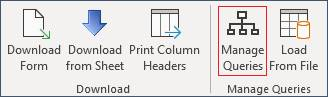
2. Select ‘Modify’ from the Action List.
Select the Query Set Name.
Select the Query in the list box.
Click on the Edit button.
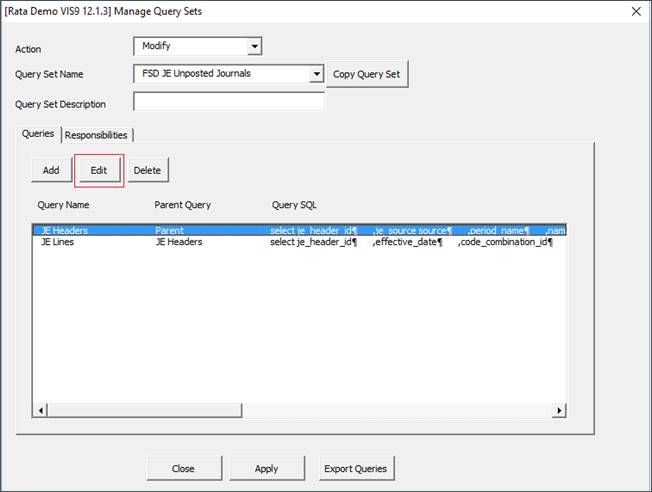
Edit your Query and then select ‘Ok’.
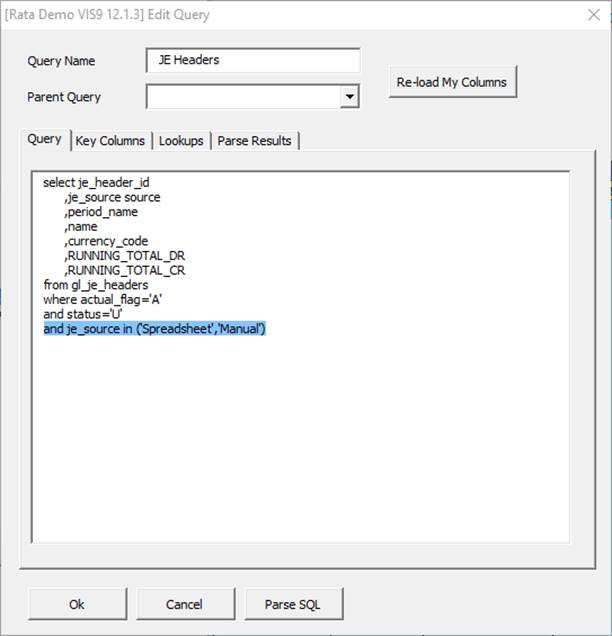
Select ‘Ok’ to save the Query Set.
A message is displayed indicating that the changes have been applied.
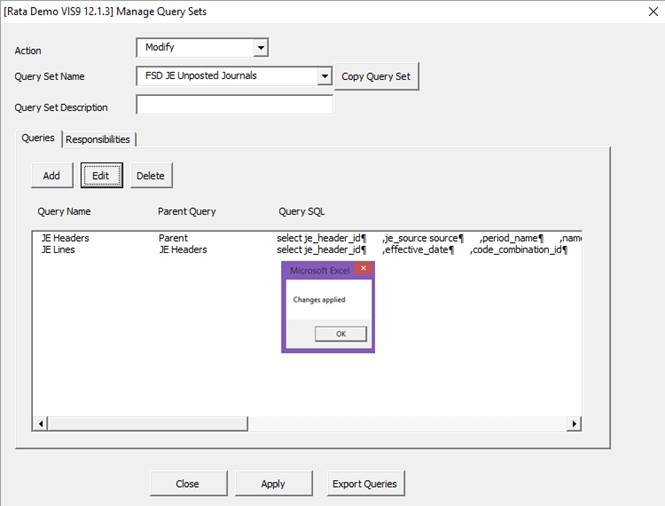
Refer to section: