Mapping
When you already have existing predefined columns on a spreadsheet (like what you can find when you open one of the More4apps Wizards), you may want to map the result of the query to these columns. In order to do this, you will have to add an alias to your columns in your query to refer to the ones you have in your spreadsheet template.
For Example, you have a template with the Journal Entry fields already created (or you are working with More4apps GL Wizard).
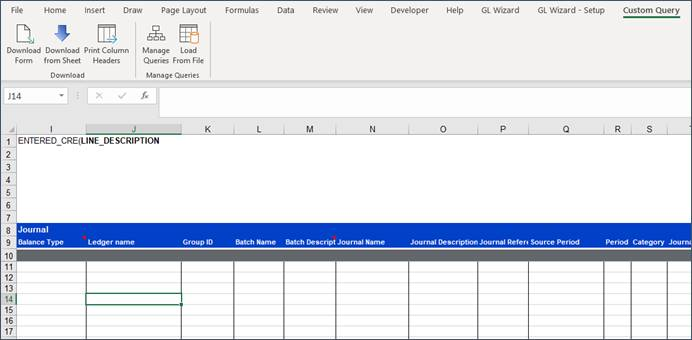
When you are creating your query, you will have to add an alias for each column in your SELECT statement. Look at the column name (row 9 in this example) in your spreadsheet and enter it as an alias for your query statement. See example below:
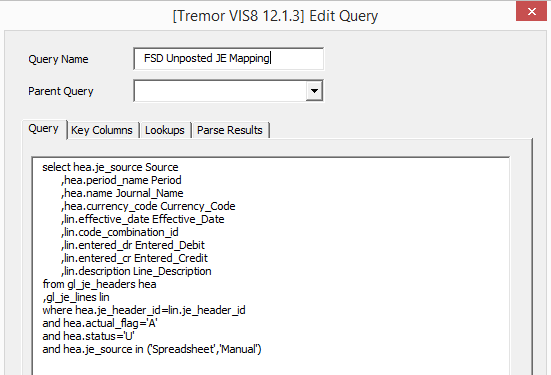
If a column in the spreadsheet has more than one word, then you will have to add an underscore when creating the alias in the SQL Statement (i.e. Entered Debit column should be named as ‘Entered_Debit’).
Refer to section: