Logging In and Out
Click the ‘Login’ button on the ribbon to bring up the Login form. Below outlines the different login methods.
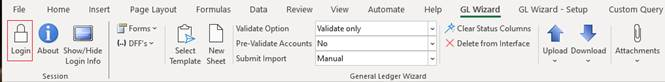
If any other ribbon actions are attempted the login form will appear if you are not yet logged in.
On the ‘Setup’ ribbon, there is a dropdown option that controls the Login method being used by the Wizard.
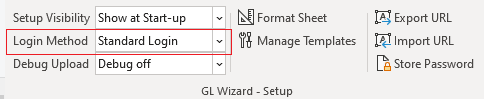
Select the ‘Login Method’ from the dropdown menu:
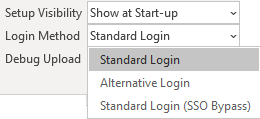
The different options provided for the login is detailed in the following sections:
· Default Browser Login
Refer to section: Logging Out
Refer to section: Switch Responsibilities
If you encounter any problems or have any suggestions, do not hesitate to contact us at https://community.more4apps.com/s/ebs-contact-support/