Changing Languages
A 12.2 Oracle framework patch has changed the way Wizards can have their language set from within the Wizard. Going forward; to change the language for a Wizard, you will have to log in to your Oracle database as you would normally, then change the language from your Preference Settings.
1. First Log in to your Oracle E-Business Suite Instance.
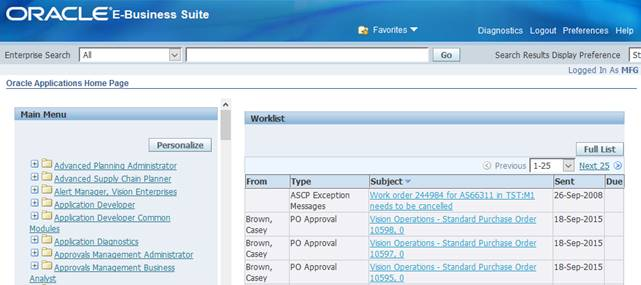
2. Navigate to the ‘Preferences’ option.
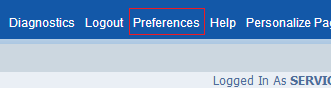
3. Change the ‘Default Application Language’ setting to the language desired.
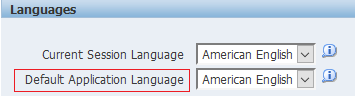
4. Click Apply then log in to the Wizard using the instance you just changed the language for.
Note - If you attempt to change the language from the Oracle Login page drop down when logging in to our tool, this will not work due to this Oracle Framework Patch.