Download Form
Data for Journals and Budget Amounts can be downloaded into GL Wizard using various search criteria provided in the 'Download Form’.
Position the cursor on the row where you would like to start the download.
Click the ‘Download’ button and select ‘Download Form’.
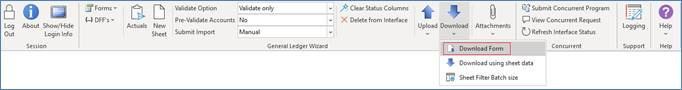
The following form will appear:
Example of the Journals Form
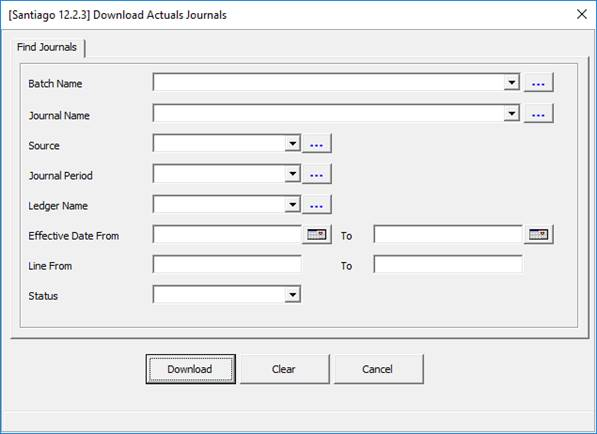
Example of the Budget Amounts Form
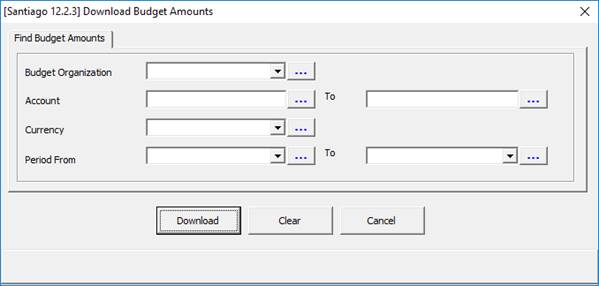
Enter information as appropriate to locate the data for Journals or Budget Amounts you want to download.
Click ‘Download’ to write the information into the Wizard worksheet.
Refer to section: