Customize Your List of Values
You may change the lists for some of the Lists of Values (LOV’s). This will enable you to limit the values appearing in the list. You may even create different views for different users operating in the same database.
Click on this link to navigate to customizing your Lists of Values Common User Instructions: Create Query Sets
Using the ‘Manage Templates’ form when creating/modifying a Query Set, click on the ‘Override Tables’ button.
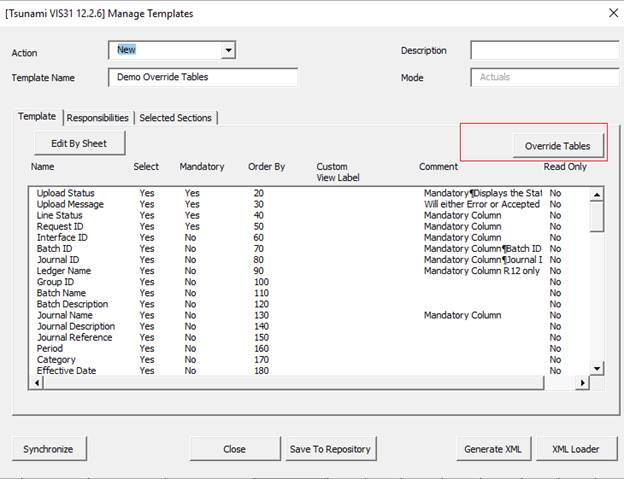
The following ‘Customize your List of Values’ form opens:
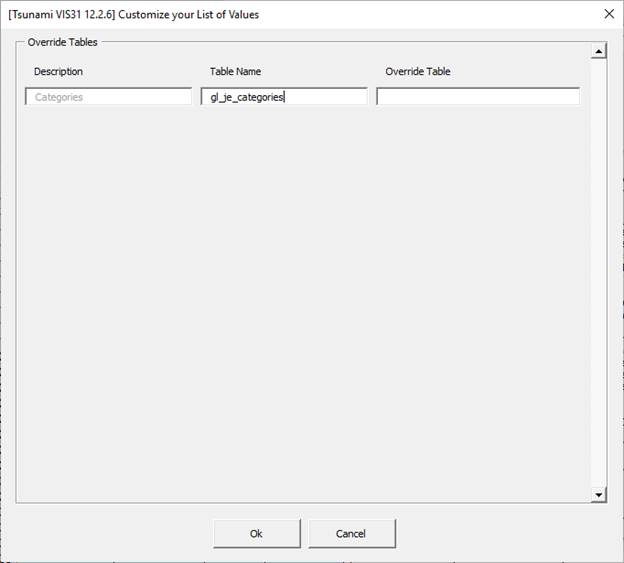
You can enter custom view names into the ‘Override Table’ column to limit the values that display for the user.
The view should be created as:
select *
from standard_lov
where new_conditions
If you specify a smaller number of columns or rename them, you run the risk of ‘invalid column’ type messages.
Another method is to use an in-line query. This is useful as there is no need to create a view in the database.
Here is an example for pa_projects. The brackets are important:
(select * from pa_projects where segment1 like ‘A%’)
This example will only allow projects whose numbers start with the letter A.
To request additional functionality, please contact us via the Company website https://community.more4apps.com/s/ebs-contact-support