Copy Template
The ‘Copy’ functionality allows an existing Template to be copied and given a new name. The new Template is then saved to the database.
For ‘Action’ select ‘Modify’ and the ‘Template Name’:
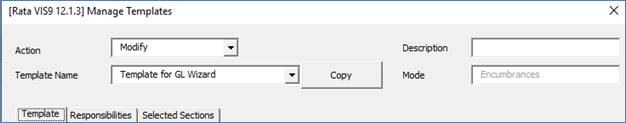
Click ‘Copy’ and enter a unique template name:
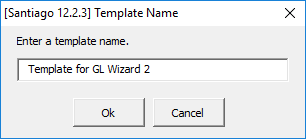
Click ‘Ok’ to copy the selected Template attributes to the new Template Name and the ‘Copy successful’ message will display:
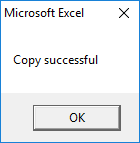
Refer to section: