Worksheet Layout
The worksheet is divided into sections. The section headings can be found in row 8 of the worksheet.
The first section ‘Status’ is used to track the progress of the records as they interface into Oracle Human Resources and report any error or warning messages.
Each of the remaining sections correspond to a section selected on the template form and type of information held about an employee in Oracle HR.
Employee Wizard contains the following sections for the listed Application Modes:
|
Employee
|
Applicant
|
Contingent
|
|
Mode
|
Mode
|
Worker Mode
|
|
* Employee
|
* Applicant
|
* Contingent Worker
|
|
* Employee Extra Info
|
* Applicant Extra Info
|
* Contingent Worker Extra Info
|
|
* Termination
|
* Termination
|
* Termination
|
|
* Employee Address
|
* Applicant Address
|
* Contingent Worker Address
|
|
* Employee Phone
|
* Applicant Phone
|
* Contingent Worker Phone
|
|
* Emp Performance
|
* Contact
|
* Contact
|
|
* Contact
|
* Contact Address
|
* Contact Address
|
|
* Contact Address
|
* Contact Phone
|
* Contact Phone
|
|
* Contact Phone
|
* Qualification
|
* Qualification
|
|
* Qualification
|
* Medical Assessment
|
* Medical Assessment
|
|
* Medical Assessment
|
* Assignment
|
* Assignment
|
|
* Absence
|
* Assignment Extra Info
|
* Assignment Extra Info
|
|
* Aassignment
|
|
* Costing
|
|
* Assignment Extra Info
|
|
* Budget
|
|
* Salary Proposal
|
|
|
|
* Costing
|
|
|
|
* Payment Method
|
|
|
|
* Budget
|
|
|
|
* Grade Step
|
|
|
|
* Review
|
|
|
|
* Performance Review
|
|
|
|
* US State Tax
|
|
|
|
* US Federal Tax
|
|
|
Information for one person may be over several rows within the spreadsheet.
The person information will be on the first row. Then each section will start on the first row and continue down for as many rows as required.
If you have multiple rows in any section for a person, ensure the next person's data is on a row below all of the previous person's data:
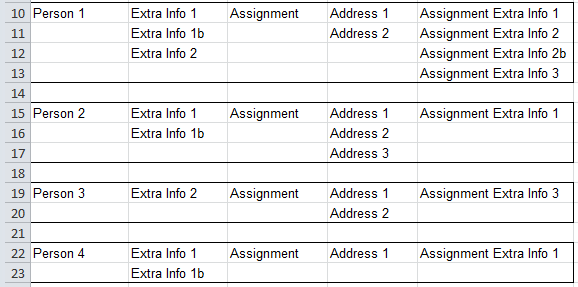
You are not required to leave blank rows between person records but it can make the data easier to read.
Other Examples
Example 1: An employee may have 3 Addresses and 4 Phone Numbers. Here is a simplified view of what the information may look like:
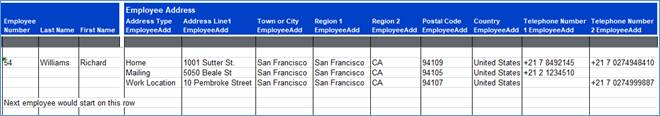
So, you can see that this employee and related information will take up 3 rows on the worksheet. An employee with only 1 address and 1 phone number will take up 1 row on the worksheet.
Example 2: An employee may have 2 contacts, one contact has an address and one does not. Here is a simplified view of what the information may look like:
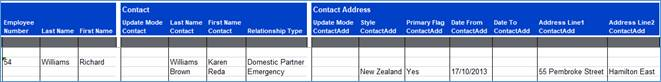
In this example you can see that Williams has a contact ‘Williams Karen’ who does not have an address. Williams also has a contact ‘Brown’ who does have an address.
Important Notes:
• Column names are stored in row 9. This is fixed and cannot be changed. Do NOT insert or delete rows before row 10. The case of the above names is not important but spelling is. If you change the contents of row 9 in any column, you have in effect deleted the column as far as the program is concerned.
• Within Employee Wizard it is recommended to keep columns within the sections that they belong to. However, changing the order of the columns within that section is fine.
• It is recommended that you do not hide columns as data in hidden columns will be loaded.
Default Values
Employee Wizard provides you with the ability to enter default values in Row 10.
Refer to section: