Status and Message Columns
Every worksheet will be created with an ‘Upload Status’ and a ‘Rejection Reason’ column.
The ‘Upload Status’ is used to record the overall status for each employee. The upload status may be:
|
Status
|
Status Explanation
|
|
Blank
|
Prior to running the validate/upload process or nothing found for criteria selected.
|
|
Processed
|
All the information for this employee has been successfully loaded into Oracle HR.
|
|
Rejected
|
All the information for this employee has NOT been successfully loaded into Oracle HR. (Refer to the section status to see what has loaded and what has rejected).
|
|
No Action
|
All the information for this employee requires no action, because it has no Upload mode(s) or has previously been processed (i.e. no update modes populated).
|
The ‘Rejection Reason’ is used to record any warning or error messages resulting from the validate/upload process e.g. “You have tried to complete a date effective update for the record which starts on the same day”.
Every worksheet will also have a status column for each section selected in the template form. The section status columns (e.g. Employee Status, Employee Phone Status) are used to record the progress of the individual records within each section for each Employee. The section status may be:
|
Status
|
Status Explanation
|
|
Loaded
|
The information in this row for this section has been successfully loaded into Oracle HR.
|
|
Rejected
|
The information in this row for this section has been rejected by the API (load) process.
|
|
Warning
|
There is a warning message for this section. Generally this is because no update mode has been provided so no processing could be done. This may be intentional and you may not need to create/update information in this section for this employee.
|
|
Invalid
|
All the information for this employee requires no action, because it has no Upload mode(s) or has previously been processed (i.e. no update modes populated).
|
|
Validated
|
The information in this row has successfully passed the spreadsheet validation but has not been loaded into Oracle HR. This may occur if a parent record was rejected and then this record could not be loaded.
|
Example: Maintaining some Employees and their Addresses.
The following columns will appear in the spreadsheet:
• Upload Status
• Rejection Reason
• Employee Status
• Employee Address Status
• Multiple Columns for Employee Information
• Multiple Columns for Address Information
In the following example, one employee was rejected with the message ‘The details entered for gender and title are inconsistent’. A second employee was rejected by the spreadsheet validation with the message ‘Title: “Lady” is not a valid value’. All other employees were successfully processed.
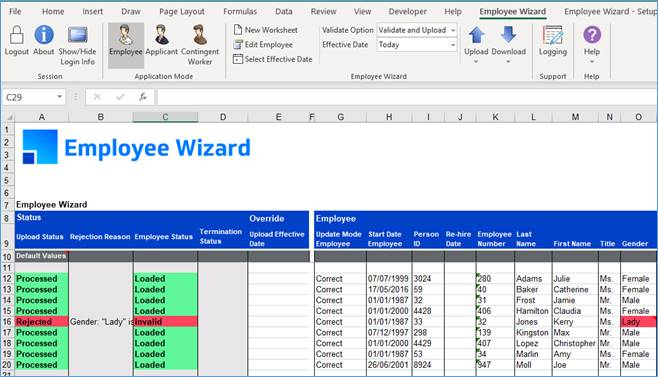
Refer to section: