Re-hire Ex-Employees/Applicants/Ex-Contingent Workers
Suggested Methodology:
1) Ensure your Wizard template matches the 'Application Mode' selected in the Ribbon.
Note - For performance you only need an 'Employee' section in your template layout.
2) Download the Ex-employee or Applicant records.
3) Open the 'Employee' form and change the 'Update Mode' to 'Re-hire' for Employees or 'Hire' for Applicants.
4) Set the 'Person Type' to 'Employee'.
5) Populate the 'Re-hire Date'.
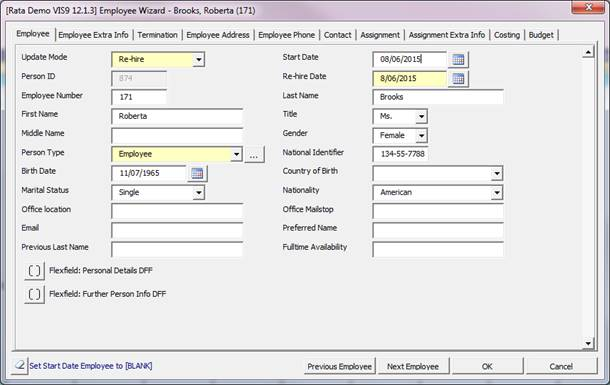
Note: Applicants can be hired in one step if you enable the 'Auto Accept Hired Applicants' icon in the setup ribbon. This will do the Accept and the Hire in one step.
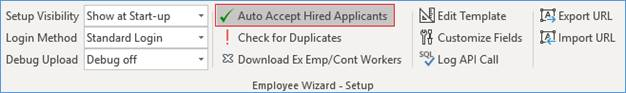
You cannot rehire an ‘Ex-employee’ or ‘Applicant.Ex-employee’ unless a ‘Final Process Date’ exists for their previous period of service.
Applicant Hire - When user gets the following error ‘The assignment specified by person id is invalid’, the user must go to Oracle, find Applicant, click ‘Others’ ‘Application’ then Ok. Change Status to ‘Accepted’, Update and Save.
You may get a datetrack error when rehiring an employee you have terminated today. To work around this, change the ‘Effective Date’ in the Employee Wizard ribbon to be a day ahead (or do your termination with an Effective Date).
Refer to section: