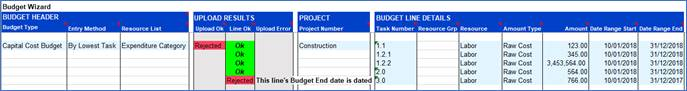Status and Message Columns
Every worksheet will be created with Upload Results – ‘Upload Ok’, ‘Line Ok’ and ‘Upload Error’ columns.
The ‘Upload Ok’ column is used to record the overall status for each Budget. The status may be:
|
Status
|
Status Explanation
|
|
Blank
|
Prior to running the validate/upload process.
|
|
Ok
|
All the information for this budget has been successfully loaded into Oracle Projects.
|
|
Validated
|
The information for this transaction has successfully passed the spreadsheet validation (but has not been loaded into Oracle).
|
|
Rejected
|
All the information for this budget has not been successfully loaded into Oracle Projects.
|
The ‘Line Ok’ column is used to record the progress of the individual records for each line of the budget. The status may be:
|
Status
|
Status Explanation
|
|
Blank
|
Prior to running the validate/upload process.
|
|
Ok
|
All the information for this line has been successfully loaded into Oracle Projects.
|
|
Rejected
|
The information for this line has not been successfully loaded into Oracle Projects. The program will continue to process other lines. It will not create a Working Budget or baseline a project budget containing any line errors.
|
The ‘Upload Error’ column is used to record any warning or error messages resulting from the validate/upload process e.g. ‘End Date Entered is Closed’.
For period phased budgets, only one column serves as the status for all periods contained in the row.
In the following example, one line was rejected with the message ‘This line’s Budget End date is dated before the Start Date!’. All other lines were Ok but the budget will not be processed due to the line error.