Customize your Lists of Values
This option is held on the ‘Control Settings’ icon of the Budget Wizard - Setup ribbon . The form provided (when this icon is selected) has two options one of which is ‘Customize your Lists of Values’.
. The form provided (when this icon is selected) has two options one of which is ‘Customize your Lists of Values’.
If you select this option, you may create views based on the following standard views:
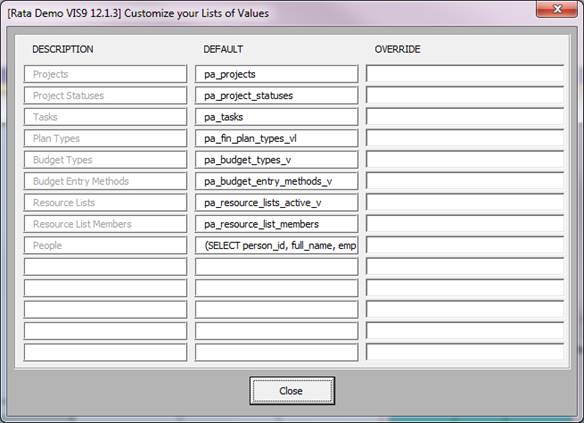
This section is common to all of our tools. Click on this link to navigate to Common User Instructions: Customize your Lists of Values.
Refer to section: