Synchronize Template
This functionality allows any changes or new columns added to the Wizard to be integrated to existing user customized templates.
Select the Template Name in ‘Manage Templates’ and click on the ‘Synchronize’ button. The additional attributes will then be migrated to this particular template.
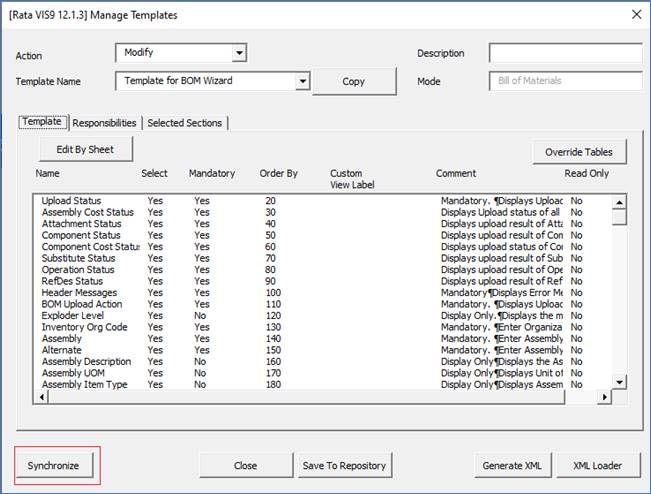
Refer to section: