Status and Message Columns
Status
There is a Status column for each section in the ‘Upload Results’ section on the worksheet, and this is used to record the progress of the record in each section. These are found at the beginning of the worksheet to enable the user to determine if any issues have been found. If an issue is found, double-click on the status to go to the appropriate section in the workbook.
The Status may be:
|
Status
|
Status Explanation
|
|
Blank
|
Prior to running the validate/upload process where the status columns have been cleared or the record has been entered manually through the forms.
|
|
Pending
|
All the information for this Bill of Material is uploaded to the API via the concurrent process ready for importing into Oracle.
|
|
Accepted
|
All the information for this Bill of Material has been successfully loaded into Oracle.
|
|
Validated
|
All the information for this record has successfully passed the spreadsheet validation with no errors (but has not been loaded into Oracle).
|
|
Error
|
All the information for this record has not been loaded into Oracle as an error was found.
|
Message
There is a ‘Message’ column at the beginning of each section, and this is used to record any issues with the record for each of the section(s). The ‘Messages’ column is held at the beginning of each section and will be ‘blank’ if no errors were found.
To navigate to the error message, double-click on the associated status with the error. This will take you to the error message held at the beginning of the appropriate section.
Example
This is an example of a worksheet. The ‘Upload Status’ columns enable the user to quickly see the progress of the records.
In this example two Components and two Reference Designators of a Bill of Materials failed Wizard validation. There is a message in the ‘Header Messages’ column stating ‘Error exists in other section’ to let the user know there is an error message further down the sheet sections.
Whereas the second Bill of Materials with Components, Substitutes and Reference designators has loaded successfully.
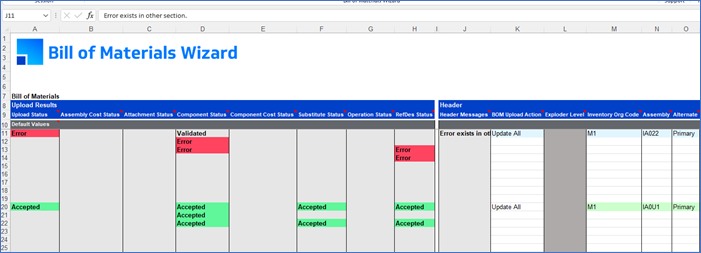
Error messages at Component level.
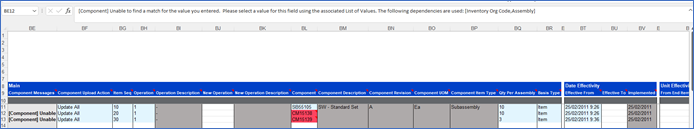
Refer to section:
Error Message Prefixes
In the Bill of Materials Wizard error messages may be returned from different sources and are prefixed to describe their origin as shown below.
|
Prefix
|
Source
|
Example
|
How to Resolve
|
|
[No Prefix]
|
Bill of Material Wizard
|
Cannot Update NS10010 as Enable Attribute Update is set to 'NO'.
|
Fix your data on the sheet before uploading
|
|
API Error:
|
Oracle API
|
API Error:Minimum allowed quantity must be less than or equal to the quantity per assembly (&QTY) of component NS002. [row 25]
|
Fix your data on the sheet before re-uploading.
If you cannot resolve the issue, contact Oracle.
|
|
Extension Error:
|
Bill of Materials Extension Package
|
Extension Error:Your message
|
Fix your data on the sheet or change your PL/SQL in the Extension Package
|