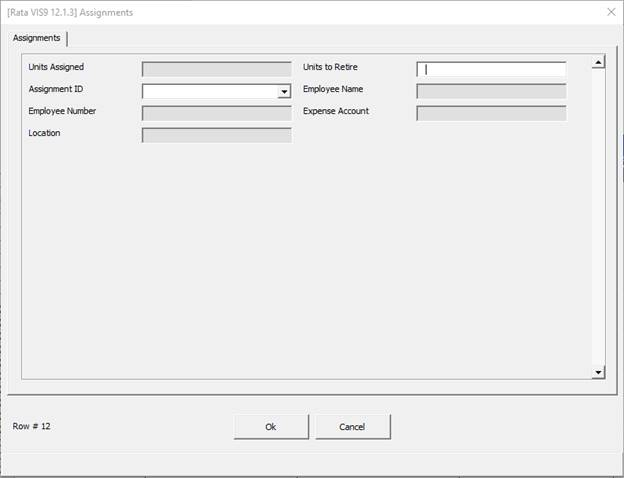Retirements
This function allows you to retire/reinstate an existing asset into Oracle Assets.
Use the ‘Retirements’ template for these functions.
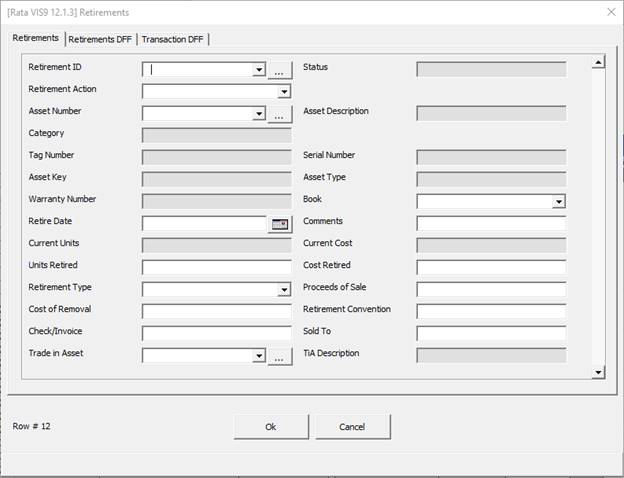
Retirement Action
• Retire - To retire an asset. (Retirement status will move to PENDING).
• Reinstate – to reinstate a retired asset after Calculate Gains and Losses has been executed. (Status will be moved from PROCESSED to REINSTATE).
• Undo - You can undo retirement using this action. The retirement can be reversed before Calculate Gain and Losses has been executed. (Status PENDING back to null).
Note: The retirement status will move from PENDING to PROCESSED after Calculate Gains and Losses has been executed.
Use the form to validate each of the values comprising the retirement record. The form will provide a default value for the ‘Retire Date’ and a default value for the ‘Cost Retired’. These values can be changed to a valid date i.e. after the Date Placed in Service and within the current period.
Retirement Methods
There are two methods to retire an Asset:
1. Cost Retirement
2. Unit Retirement
Partial Unit Retirement - If you want to do a partial unit retirement then you enter a positive value in the ‘Units Retired’ and you also need to specify the assignment that will be retired using the ‘Assignment’ section with a positive ‘Units to retire’ value against the Assignment. Ensure that the ‘Retirement Cost’ is left blank as this will override the unit retirement.
Full Retirement - If you are doing a full cost retirement or a partial cost retirement then you do not need to specify the Assignment and you can safely remove these columns from the Wizard.
Cost Retirement - To achieve a cost retirement you must remove the Unit Retired value. If the Retirement Units are less than the total number of units for the asset, then the Wizard assumes you are doing a partial unit retirement and will expect an Assignment to match the units being retired.