Adjustment
This function allows you to enter an Adjustment against an existing asset in Oracle Assets.
Use the ‘Asset Workbench’ template for this function. You can do adjustments to Asset details, Book details, Assignment Units and Source details.
Asset Section
To change any details on the Asset you need ‘Asset Action’ to be ‘Update’. You can change the category, description and other details that you can do in EBS asset Workbench asset details form.
Book Section
Select ‘Adjustment’ from the ‘Book Action’ field to change the ‘Current Cost’ and depreciation details.
Select ‘Switch Depreciate Flag’ if you need to switch the depreciate flag of the asset to handle an unusual accounting situation.
Select ‘Unplanned Depreciation’ in the Book Action and enter the data at Unplanned Deprecation Tab.
Transaction Date Field
The form will default ‘Transaction Date’ after the book is populated. The default value can be changed and will be validated as you exit the field. Please refer to the Oracle Manual for a description of the Asset Fields.
Transaction Sub Type and Amortization Start Date
Transaction Sub Type is not a required field. If left blank, the default API value is ‘EXPENSED’. There is however a facility to override the system so that the default is ‘AMORTIZED’. Refer to the Profile Options section of this document for further details.
If you set the Amortization Start Date then the EBS “Amortize Adjustment” will also be set to Yes (ticked on) but will not show on the wizard sheet.
More4apps: AW Trans Type Default
If the ‘Transaction Type’ is not specified in the worksheet and a cost adjustment is performed using the Asset Wizard the cost is ‘EXPENSED’ and back dating depreciation is calculated as this is the API default. There is however a facility to override the system so that the default is ‘AMORTIZED’. Refer to the Profile Options section of this document for further details.
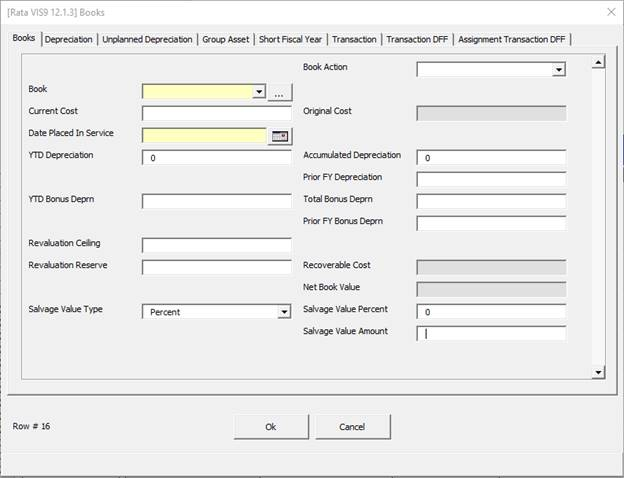
Salvage Value Type - This field is only available for versions of Oracle higher than 11.5.9 so will not appear on the form for lower versions.
Salvage Value Percent – The value entered in this field/column should be as a decimal as the interface will convert this to a percentage e.g. If a required outcome of 25% is required, then a value of 0.25 should be entered.
Multiple Changes
You cannot make more than one financial adjustment per transaction. Multiple changes to asset details are allowed.
Refer to section: