Database PL/SQL
PL/SQL can be written into the upload using the ‘Database PL/SQL’ Tab in Manage templates. This provides additional functionality without needing to use additional packages or your own wrapper packages. For example, you may want to call your own validation and exit the upload before the API is called. This can be achieved very simply using this feature.
Select ‘Modify’ in the Action field, then the ‘Template Name’ in the ‘Manage Templates’ form.
Select the ‘Database PL/SQL’ tab.
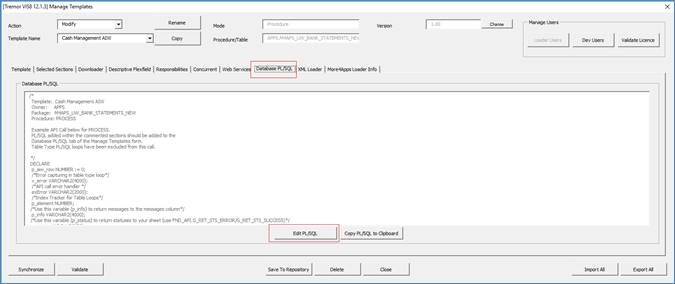
A read-only form displaying summary information of the procedure call is now visible.
Tip - Use the 'Copy PL/SQL to Clipboard' button at any time to copy the contents of this form to use in your SQL Editor.
Refer to section: