Baseline Funding
Baseline funding is used for Revenue or Invoice generation.
Baselining is the concept Oracle uses to say it will use those numbers for revenue accrual and budgeting. It tells the system what funding the Project has.
For example: If you increase your funding by $1,000.00, your revenue budget must also be increased by $1,000.00 and for the two figures to be recognized they must be baselined.
‘Create Baseline’ is a separate column in the worksheet Funding section and available in the form. This allows multiple records with, or without, baselining to be uploaded in the same worksheet.
If Baseline is successfully created in Oracle, funding message of Baselined will be displayed against the funding line.
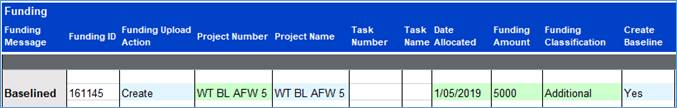
Failed Baseline Creation
If baseline creation fails, the funding record will NOT be uploaded to Oracle. In previous versions of the Wizard, funding records are created in Oracle even if the baseline creation is unsuccessful. If baseline creation option is set to ‘Yes’, the record must be valid for baseline to be created. The record needs to be corrected if any of the conditions included in the funding record results in an error. This way, incomplete or partial funding records are prevented from being created in Oracle.
If you create an Agreement where the Project is not Baseline enabled, the upload will fail.
Note: To see if a project is baselined in Oracle: Projects > Enter Project and click Find > Open > Options > Billing Information > Billing Setup > Baseline Funding Without Budget … is it ticked or not? Ticked is baseline enabled, unticked it’s not.
If you try and Update an Agreement and it is already baselined, Oracle will reject the Funding and will return a rejection message.
If you are having problems with ‘Baseline Funding’ in 11i, click on the link to search our online resources https://community.more4apps.com/s/